i absolutely adore this, but there are a few errors on the ipad
- erasing dots is really hard when using a smaller brush
- for some reason my ipad decides to highlight the entire screen (which covers it with a light blue film, since when you highlight text it shows up as blue)
- the program is heavily laggy for a few minutes while, i presume, the music loads (since its completely silent)
aside from that, i really like this !! would maybe like a “clear all” button though
This is amazing! I was looking for something like this for a while now! there is a bit of a problem with the desktop version tho, the description text that appears when you hover over the line sliders get blocked from view by other sliders.
The program also crashes if you try to right-click with the line tool without placing a second point it then opens a code error window with the following message
another bug I just discovered is that if you place down even a single line using the line tool and then try using the freehand tool or the background line tool the program just crashes.
I absolutely love using this for fun doodles! It's so cute and I plan to use it more in the future! My only gripes on it is
I wish the eraser tool could also be freehand, as erasing all of my lines for a circle is a little frusterating
There's a bit of delay when I draw on the desktop version, as the line will not appear until i move a bit away from the wanted area. (This is only when i draw with a tablet! With a mouse, this problem is not there)
Other than these, this is a super fun tool to use, and i wish you luck for the future!
← Return to tool
Comments
Log in with itch.io to leave a comment.
- erasing dots is really hard when using a smaller brush
- for some reason my ipad decides to highlight the entire screen (which covers it with a light blue film, since when you highlight text it shows up as blue)
- the program is heavily laggy for a few minutes while, i presume, the music loads (since its completely silent)
aside from that, i really like this !! would maybe like a “clear all” button though
hehe i love it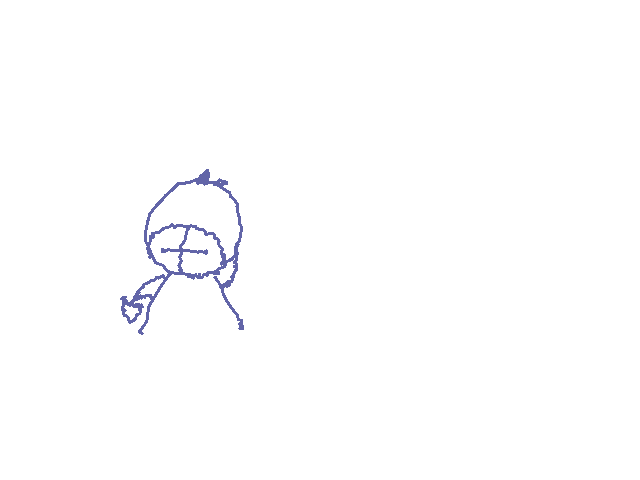
i absolutely love it!! thank you!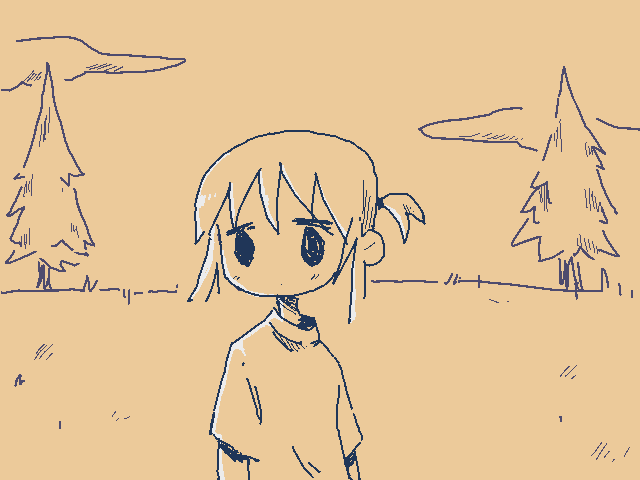
wow yours is so great how do you even draw this
This is amazing!
I was looking for something like this for a while now!
there is a bit of a problem with the desktop version tho, the description text that appears when you hover over the line sliders get blocked from view by other sliders.
The program also crashes if you try to right-click with the line tool without placing a second point
it then opens a code error window with the following message
___________________________________________
############################################################################################
ERROR in
action number 1
of Step Event0
for object obj_draw_handler:
Pop :: Execution Error - Variable set failed being_drawn - read only variable?
at gml_Script_anon_gml_Object_obj_draw_handler_Create_0_1561_gml_Object_obj_draw_handler_Create_0
############################################################################################
gml_Script_anon_gml_Object_obj_draw_handler_Create_0_1561_gml_Object_obj_draw_handler_Create_0 (line -1)
gml_Object_obj_draw_handler_Step_0
another bug I just discovered is that if you place down even a single line using the line tool and then try using the freehand tool or the background line tool the program just crashes.
I absolutely love using this for fun doodles! It's so cute and I plan to use it more in the future! My only gripes on it is
Other than these, this is a super fun tool to use, and i wish you luck for the future!
zzz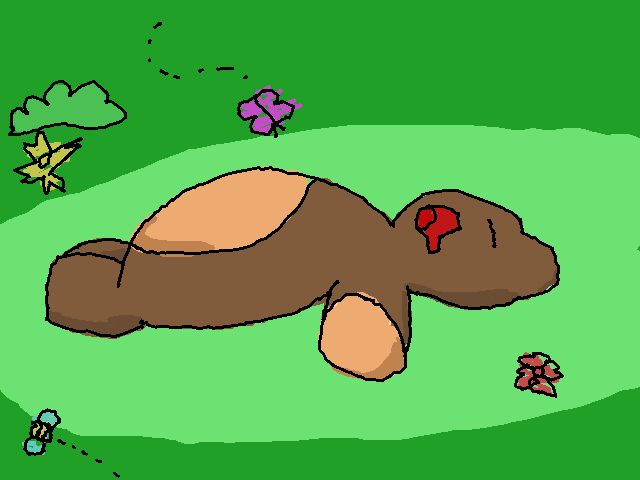
COOL!!!!!!!!!!!!!!!!!!!
i'm scared