This game is really fun !! It’s just on Mobile is kinda hard bc it’s not centered so I can’t see the full canvas when I’m drawing. I really hope it’s gonna be fixed on mobile one day !!! But then again, I had fun !!! ^_^
ahhh i'm inlove with this !! everything is so cute n the background sound is very pleasing :)) sucks that i can't make anything too detailed tho, as my laptop can't handle it aha
I love this site ^^ it’s fun and fair to use, however on mobile it keeps highlighting the drawing itself which gets annoying at times, if that gets fixed, I’m sure it’d help a lot of people 😊👍 have a nice day!
!!!! lovely program!!!! my only recommendation is to add a way to save the settings of each slider and a more accurate slider system if that makes sense? other than that, its fantastic!
Hi, is there any way to resize the program (PC-win10)? I think this is such a fantastic and cute program and I adore it to bits! I just wish I could make the window smaller :'>
Lovely choice of music too!
oh and here's a quick little trackpad doodle (test 1) i did to test it out :D
edit: not sure if it's just me, but there's a liiiitttle bit of an input delay (if i need to fill in a gap, i have to start the line back in another line in order to do it. this makes small details or short lines pretty tough to work with). I also have to double click to change tools which totally isn't a big deal and that one's probably on me...
edit2: after some more experimenting, turns out i have to double click... not sure what's up, but i feel like this is probably an issue on my end...
edit3: it would definitely be nice to have a "full canvas wipe" tool or a create new canvas option. A way to save color history (that doesn't wipe when the program closes, since that's the only way to clear the canvas as of writing this) would also be nice... actually, a way to save settings in general would be ideal.... Or at least visible number settings for things like the brush settings so they can be easily reset to the user's preferred settings.
edit4: It'd be very nice to be able to color sample the background! It might be an easy fix for a more precise eraser tool (but then again I'm a dummy that likes colored backgrounds, I'm sure a pure white background would make this work-around work)
i absolutely adore this, but there are a few errors on the ipad
- erasing dots is really hard when using a smaller brush
- for some reason my ipad decides to highlight the entire screen (which covers it with a light blue film, since when you highlight text it shows up as blue)
- the program is heavily laggy for a few minutes while, i presume, the music loads (since its completely silent)
aside from that, i really like this !! would maybe like a “clear all” button though
This is amazing! I was looking for something like this for a while now! there is a bit of a problem with the desktop version tho, the description text that appears when you hover over the line sliders get blocked from view by other sliders.
The program also crashes if you try to right-click with the line tool without placing a second point it then opens a code error window with the following message
another bug I just discovered is that if you place down even a single line using the line tool and then try using the freehand tool or the background line tool the program just crashes.
I absolutely love using this for fun doodles! It's so cute and I plan to use it more in the future! My only gripes on it is
I wish the eraser tool could also be freehand, as erasing all of my lines for a circle is a little frusterating
There's a bit of delay when I draw on the desktop version, as the line will not appear until i move a bit away from the wanted area. (This is only when i draw with a tablet! With a mouse, this problem is not there)
Other than these, this is a super fun tool to use, and i wish you luck for the future!
← Return to tool
Comments
Log in with itch.io to leave a comment.
BEHIND YOU!
Anyone know how to download this onto iPad? It keeps downloading but absolutely nothing is happening. Is it supposed to download like a programme??
I don't think you can download this on iPad, since the download says "shake art windows". I'm not completely sure tho.
You cant Ipad cant download custom files you can only download apps from app store else the iPad will auto delete
This game is really fun !! It’s just on Mobile is kinda hard bc it’s not centered so I can’t see the full canvas when I’m drawing. I really hope it’s gonna be fixed on mobile one day !!! But then again, I had fun !!! ^_^
your art is soo good!
this is cool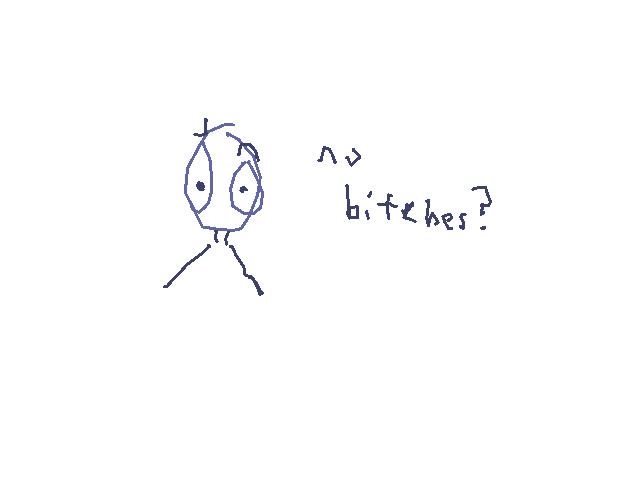
Everyone else’s drawings are so detailed and awsome, whilst me on the other hand is too busy drawing trashy little doodles, purposely of course😋
am i late....
wow
your art is amazing
Welp, Im addicted.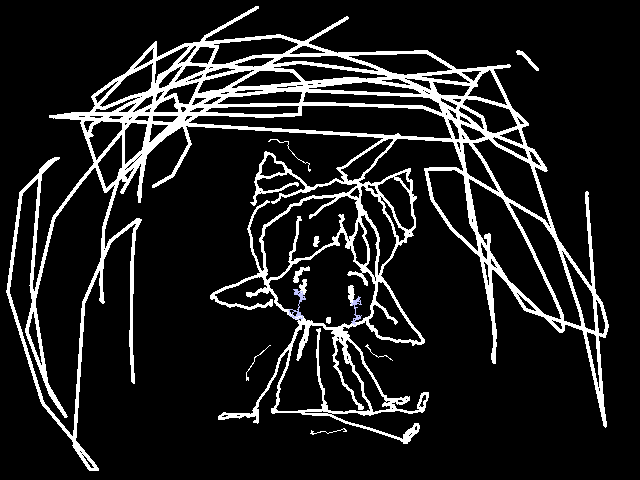
wow
Haha funny star
heres another one because i couldnt stop myself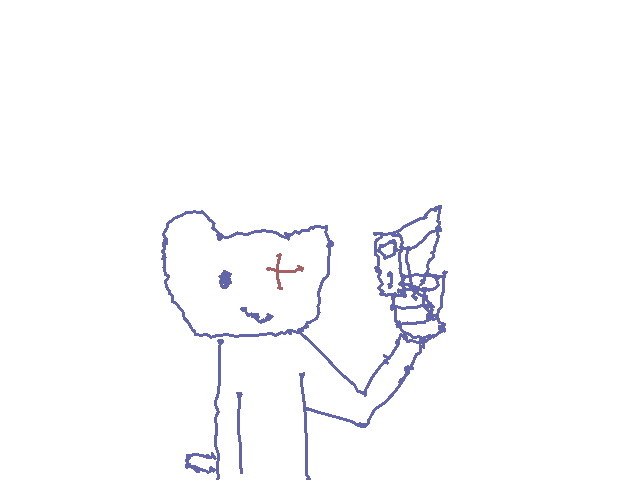
NYEHEHEH! SUCH A COOL EXTENSION! IT WAS SO GOOD I FORCED MY BROTHER TO STAND SO I COULD DRAW HIM!!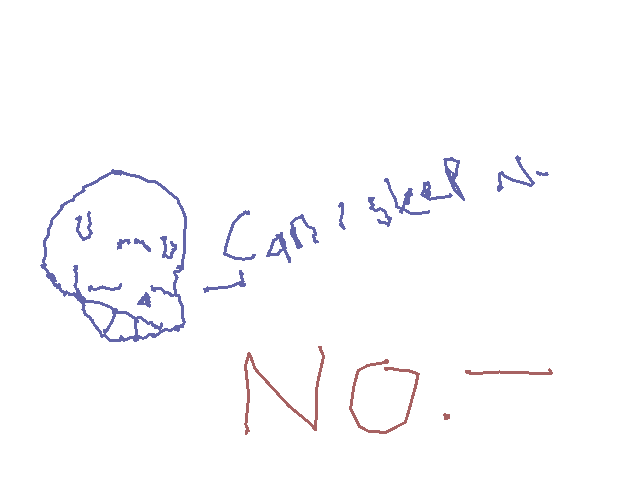
cons: very unstable program, constantly crashes and doesnt have much customizability
pros: hehe jiggle
honestly the pros outweigh the cons 10/10
yes-
Beautiful Creation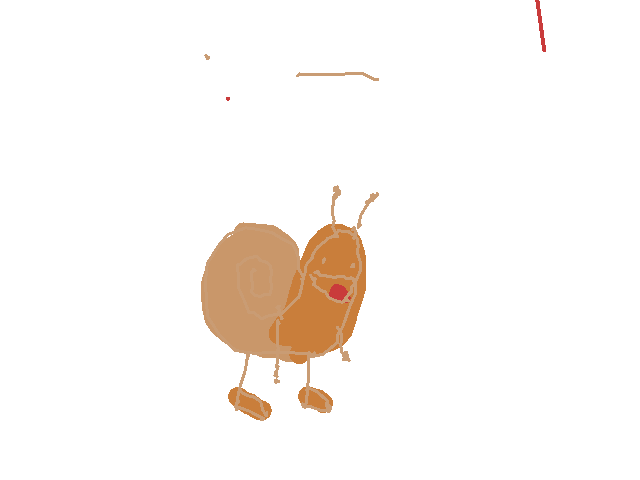
dat badonkadonk tho-
This is fun :D!!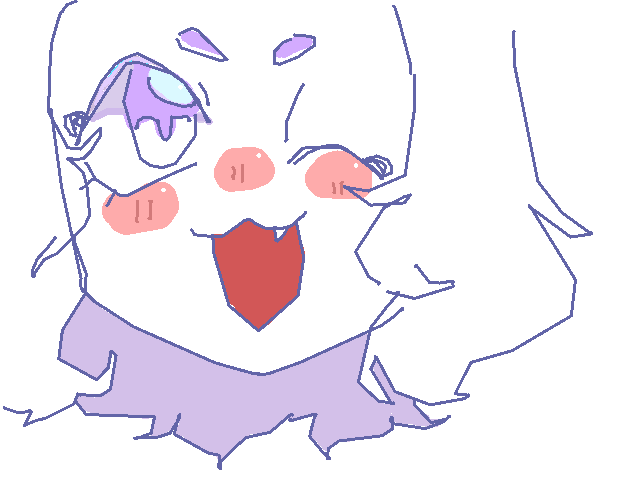
jigg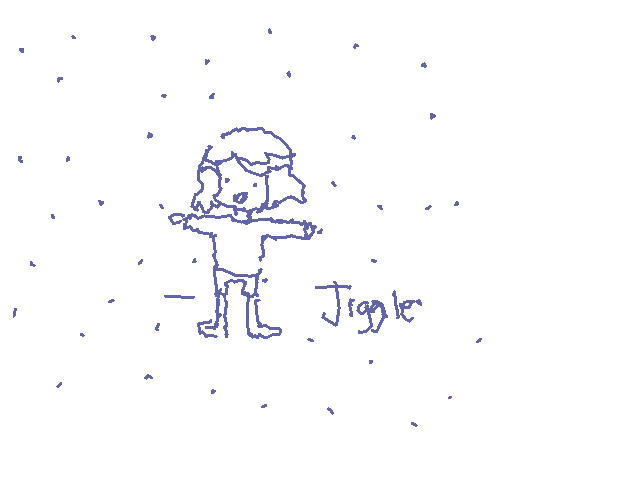
thats adorableee!!!
i love it!! it would be nice to have an area eraser and you can switch between that and the stroke eraser and you don't have to redraw lines!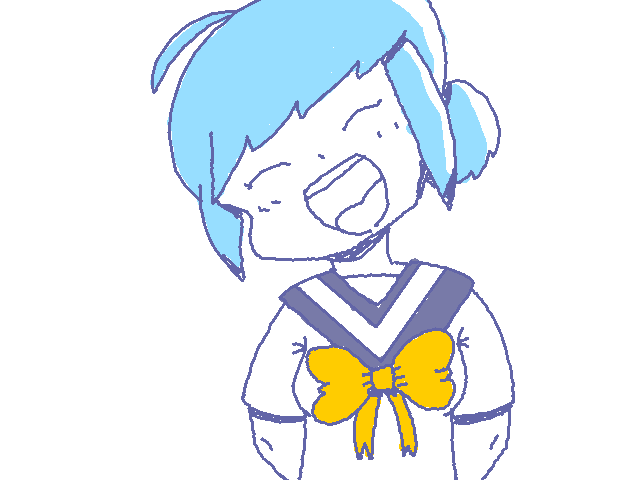
!!!! lovely program!!!! my only recommendation is to add a way to save the settings of each slider and a more accurate slider system if that makes sense? other than that, its fantastic!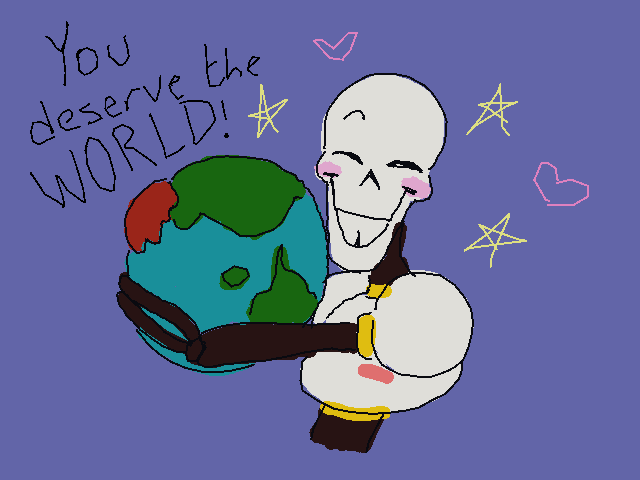
NYEHHEHHEH!!!
This is just too cool :'))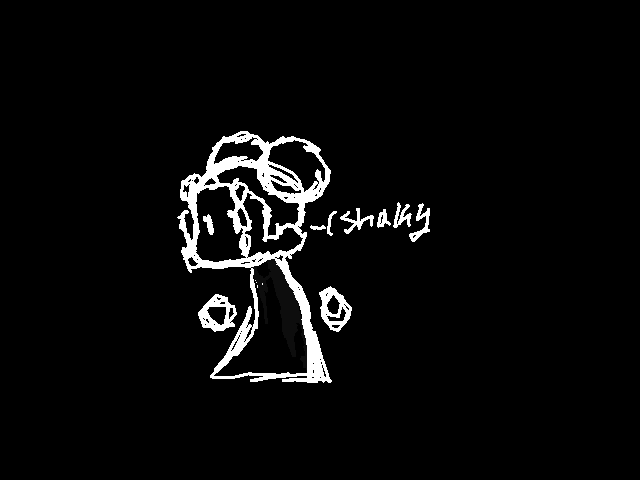
i made an itch.io account just to say that this is so much fun to play around with and doodle on! thank you! ♥ ♥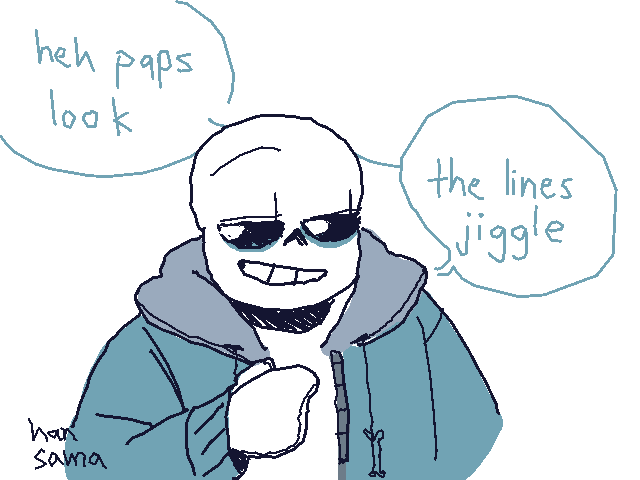
WOOOAH ITS SO COOOLLLL!!
Haha aw thanks! XD
SANS LOOKS SO AWESOME UWAHAHHAUO3J
wow it looks great
Thanks! ✨
very awesome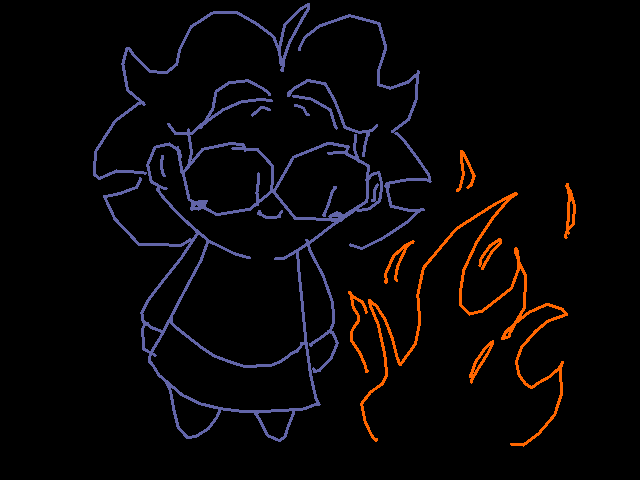
let it b u r n
Game more epic than minecraft
and the music is the best
Hi, is there any way to resize the program (PC-win10)? I think this is such a fantastic and cute program and I adore it to bits! I just wish I could make the window smaller :'>
Lovely choice of music too!
oh and here's a quick little trackpad doodle (test 1) i did to test it out :D
edit: not sure if it's just me, but there's a liiiitttle bit of an input delay (if i need to fill in a gap, i have to start the line back in another line in order to do it. this makes small details or short lines pretty tough to work with). I also have to double click to change tools which totally isn't a big deal and that one's probably on me...
edit2: after some more experimenting, turns out i have to double click... not sure what's up, but i feel like this is probably an issue on my end...
edit3: it would definitely be nice to have a "full canvas wipe" tool or a create new canvas option. A way to save color history (that doesn't wipe when the program closes, since that's the only way to clear the canvas as of writing this) would also be nice... actually, a way to save settings in general would be ideal.... Or at least visible number settings for things like the brush settings so they can be easily reset to the user's preferred settings.
edit4: It'd be very nice to be able to color sample the background! It might be an easy fix for a more precise eraser tool (but then again I'm a dummy that likes colored backgrounds, I'm sure a pure white background would make this work-around work)
test 2
test 3
drew a buncha stuff tonight and had lots and lots of fun with shake art deluxe! its not perfect, a little janky, but i like a little jank
it makes it more fun to use the program to me
Thank you very much Studio Nokoi for making such a fun little program :D
can you please make a mobile downloadable version? it would be so fun if you can
there isnt any way to add that only if the creator paid 100$ for making it in app store
I LOVE IT IT'S SO CUTE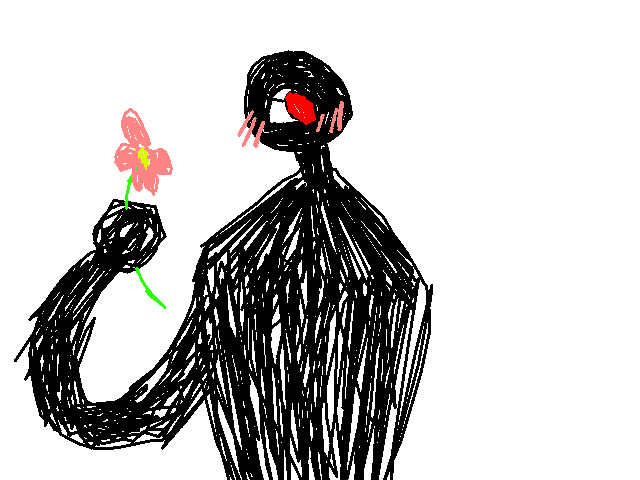
awhhhhhh!
- erasing dots is really hard when using a smaller brush
- for some reason my ipad decides to highlight the entire screen (which covers it with a light blue film, since when you highlight text it shows up as blue)
- the program is heavily laggy for a few minutes while, i presume, the music loads (since its completely silent)
aside from that, i really like this !! would maybe like a “clear all” button though
hehe i love it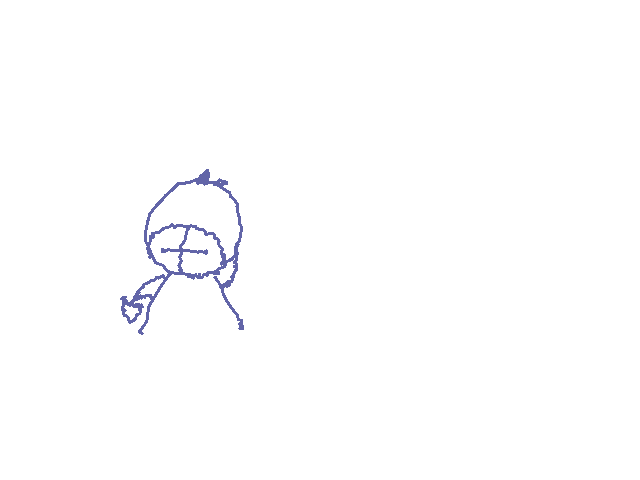
i absolutely love it!! thank you!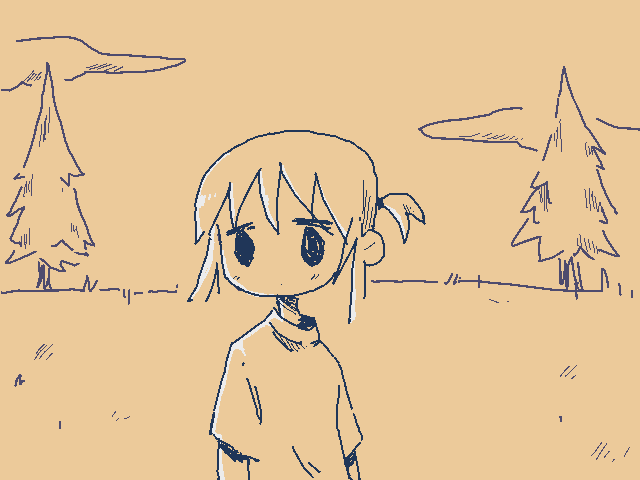
wow yours is so great how do you even draw this
This is amazing!
I was looking for something like this for a while now!
there is a bit of a problem with the desktop version tho, the description text that appears when you hover over the line sliders get blocked from view by other sliders.
The program also crashes if you try to right-click with the line tool without placing a second point
it then opens a code error window with the following message
___________________________________________
############################################################################################
ERROR in
action number 1
of Step Event0
for object obj_draw_handler:
Pop :: Execution Error - Variable set failed being_drawn - read only variable?
at gml_Script_anon_gml_Object_obj_draw_handler_Create_0_1561_gml_Object_obj_draw_handler_Create_0
############################################################################################
gml_Script_anon_gml_Object_obj_draw_handler_Create_0_1561_gml_Object_obj_draw_handler_Create_0 (line -1)
gml_Object_obj_draw_handler_Step_0
another bug I just discovered is that if you place down even a single line using the line tool and then try using the freehand tool or the background line tool the program just crashes.
I absolutely love using this for fun doodles! It's so cute and I plan to use it more in the future! My only gripes on it is
Other than these, this is a super fun tool to use, and i wish you luck for the future!
zzz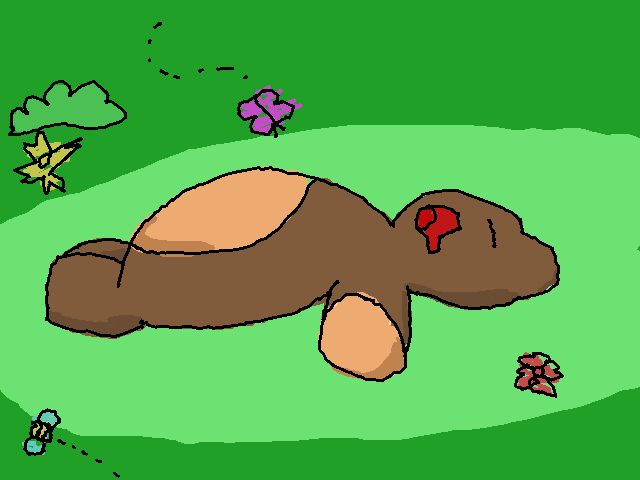
COOL!!!!!!!!!!!!!!!!!!!
i'm scared